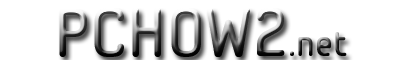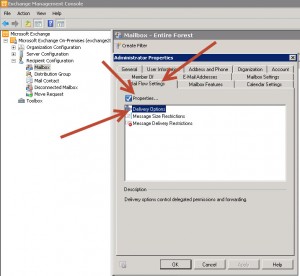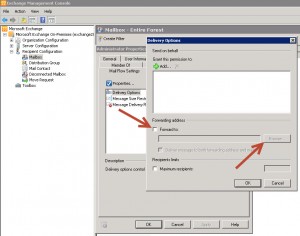Forward Email Exchange 2010
Forward Email Exchange 2010 – So someone has left your organization and now all that persons email need to be forwarded or delivered to another user. The solution is pretty simple.
Forward Email Exchange 2010
- Open the “Exchange Management Console”
- Expand “Recipient Configuration”
- Select “Mailbox” in the tree
- Right Click the “Properties” of the Mailbox you wish to forward
- Select the “Mail Flow Settings Tab”
- Highlight “Delivery Options” and click the “Properties” button directly above
- In the “Delivery Options” Window place a check in the “Forward To:” box
- Click the “Browse Button” to select the mail forward destination user. You may optionally select the option to deliver messages to both mailboxes.