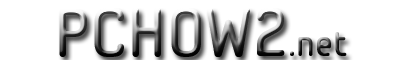by Drew | Jun 1, 2016 | Antivirus, Blog Posts, Remove Malware, Security Software, Spyware, Tips,Tricks |
HOW TO REMOVE VIRUS FROM COMPUTER 2016
1 – Download ,Install and run SUPER ANTISPYWARE PORTABLE SCANNER PERSONAL EDITION. The DOWNLOAD BUTTON WILL NOT APPEAR until you agree to the license terms.
You may be prompted to allow SUPERANTISPYWARE to update when you first run it. It’s a good idea to do this.
2 – Download, install and run Dr Web “Cure It” Free Edition. Installing Cure It usually results with you landing on their Facebook page to give them a “Like”.
3 – If you are not pressured for time buy a copy of ESET from Amazon. I suggest the Smart Security version but you can save a couple of bucks and just get NOD32. This is my favorite antivirus software 3 years running.
by Drew | Feb 9, 2012 | Blog Posts, Email, Outlook, Spam, Spyware, Tips,Tricks, Utilities |

Chances are if you landed on this page it’s because youe emails are being returned undeliverable because for one reason or another your mail server is blacklisted. There are two sites that are very helpful.
The first is MX Toolbox which is THE site to to test all things mail related. The other site is MultiRBL.valli.org – Blacklist, Whitelist and FCrDNS check tool. Both sites will link you to the site that is blacklisting your mail. Some are easy to get yourself whitelisted while others are not.
by Drew | Aug 18, 2010 | Antivirus, Best Free Software, Blog Posts, My Favorite Software, Security Suites, Spam, Spyware |
I spent a few years as a member of the Trend Micro Power Users Group (PUG) testing various versions of beta security products. As result of that experience I’m always trying out various antivirus programs and security suites searching for a program that works well, doesn’t cause a big performance hit and most of all doesn’t crash the computer. As of this writing August 17 2010 for the first time I am suggesting a Microsoft product. The best part of all is this program, Microsoft Security Essentials, is absolutely free for pc users with a valid installation of Windows XP, Windows Vista or Windows 7. Check out Microsoft Security Essentials at the Microsoft product page here.