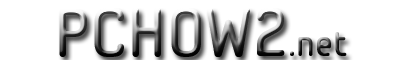OUTLOOK 2007 Keeps Asking For Password
After upgrading to Exchange 2010 many OUTLOOK 2007 clients began to experience an issue where Outlook constantly prompted users for a password.
When prompted for the username it may appear as “username”. That wont work. Prefix the username with your local domain exactly as you would with Outlook Web App. Example: domain.local\username.
If the above fails you can try the microsoft hotfix below. My experience was a 50% success rate with the hotfix.
Microsoft offers a solution here
Under certain network conditions, Microsoft Office Outlook 2007 prompts you repeatedly for a password. If you do not enter a password or if you enter an incorrect password, Outlook 2007 may silently enter Offline mode. In this case, you do not receive an error message or a notification, and you will not be connected to the mailbox..