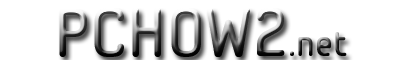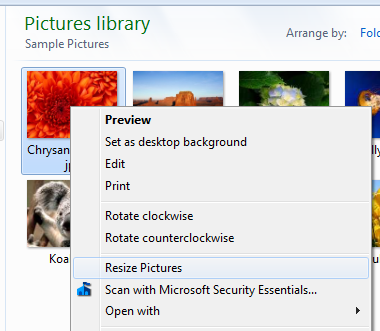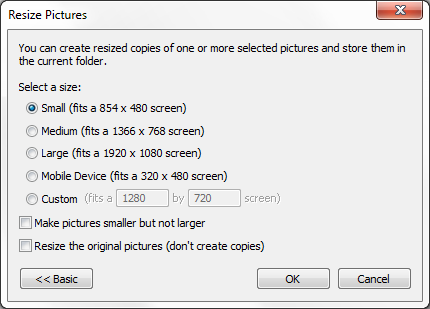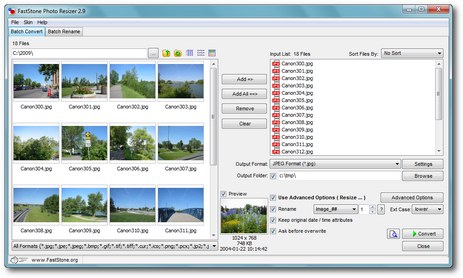by Drew | Mar 17, 2011 | Best Free Software, Blog Posts, Firewall, Tips,Tricks, Utilities |
CanYouSeeMe.org has this wonderful tool for checking whether or not a pc or server you are stationed at has a particular open port. This is useful for users who wish to check to see if a server is running or a firewall or ISP is blocking certain ports.
by Drew | Nov 20, 2010 | Best Free Software, Blog Posts, Graphics and Photo Software, My Favorite Software, Tips,Tricks, Utilities, Website Tools |
Best Free Image Resizer
So your wonderful new digital camera takes fantastic pictures. There’s one problem though you have trouble sending them through email or uploading them to your favorite website. Fret not there’s an easy solution that works great and best of all it’s free!
Image Resizer for Windows is based on a function that used to be built into Windows XP that Microsoft has eliminated in Vista and now Windows 7. If there’s one thing i have learned about Microsoft if there’s a way to simplify a task it must be killed 🙂
Anyhow Image Resizer for Windows makes resizing pictures as simple as right clicking the picture or pictures you want to resize, selecting a size and clicking the ok button.
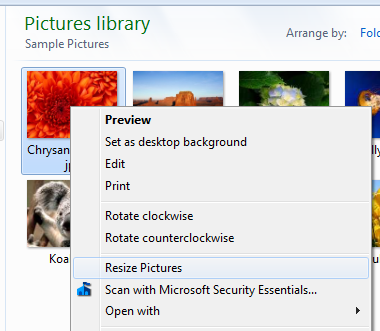
Image Resizer for Windows - Right Click Menu
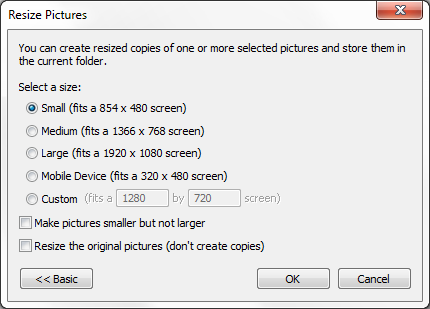
Image Resizer for Windows - Advanced Menu
There are two versions 32bit and 64bit of Image Resizer for Windows. If you aren’t sure which you need dont worry. If you try to install the wrong one your computer will tell you
Download Image Resizer for Windows by clicking here.
by Drew | Sep 6, 2010 | Best Free Software, Blog Posts, Graphics and Photo Software, My Favorite Software, Utilities, Website Tools |
No need to perform this task yourself. There is a web based utility that will not only create you websites favorites icon “favicon.ico” but it will also generate a desktop icon. The desktop icon is used when someone saves a link to their desktop.
Note: It’s best to start with an original image that is exactly square so it does not get distorted.
Click the blue button below to try this tool yourself

by Drew | Aug 18, 2010 | Antivirus, Best Free Software, Blog Posts, My Favorite Software, Security Suites, Spam, Spyware |
I spent a few years as a member of the Trend Micro Power Users Group (PUG) testing various versions of beta security products. As result of that experience I’m always trying out various antivirus programs and security suites searching for a program that works well, doesn’t cause a big performance hit and most of all doesn’t crash the computer. As of this writing August 17 2010 for the first time I am suggesting a Microsoft product. The best part of all is this program, Microsoft Security Essentials, is absolutely free for pc users with a valid installation of Windows XP, Windows Vista or Windows 7. Check out Microsoft Security Essentials at the Microsoft product page here.
by Drew | Aug 17, 2010 | Best Free Software, Blog Posts, Graphics and Photo Software, My Favorite Software, Utilities |
FastStone Photo Resizer is a great intuitive image resizing and renaming. It will batch convert and batch rename with ease.
FastStone Photo Resizer is an image converter and renaming tool that intends to enable users to convert, rename, resize, crop, rotate, change color depth, add text and watermarks to images in a quick and easy batch mode. Drag and Drop mouse operation is well supported.
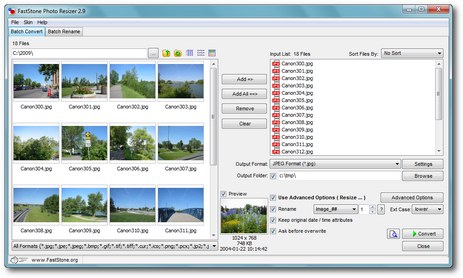
FastStone Image Resizer and Renamer
- Resize, crop, change color depth, apply color effects, add text, watermark and border effects
- Support JPEG, BMP, GIF, PNG, TIFF and JPEG2000
- Rename images with sequential number
- Search and replace texts in the file names
- Preview conversion and renaming
- Support folder/non-folder structure
- Load and save settings
Best of all its free!!