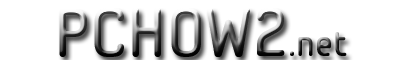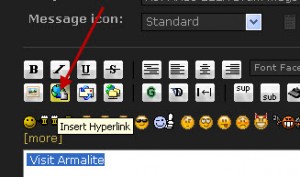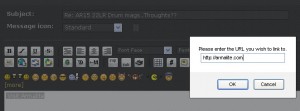Publishing Named URL Links on Forums, Websites, Email and Newsletters
BB Code
The format for posting on text with an embedded link on forums is called “BB Code” or Bulletin Board Code. Basically it’s simplified html. The example below sums it all up.
[url=http://armalite.com]Visit Armalite[/url] – this would appear as “Visit Armalite” with the phrase being a link. like this Visit Armalite
Looks pretty right? Well it is mostly except the various types of forum handle the BB Code in different ways. There’s typically three ways that the software might want the BB Code presented. Some will want it one specific way while others will allow the code in any or all of the common methods.
Method 1 – Direct placement of the BB Code into the body of the post. Example: [url=http://armalite.com]Visit Armalite[/url] typing that would give this result Visit Armalite upon posting.
Method 2 – Most up to date modern forum software has the controls built-in to the post box to make it easy. There’s typically a button that looks like a globe ![]() or link in a chain
or link in a chain ![]() . There is often “Hint” text when you hover your mouse over the buttons. Clicking the button will bring up a window where you can enter your link and depending os the forum software other details like hover text, open in new window etc. In the example below we will go through the process with Simple Machines Forum software used at 308AR.com.
. There is often “Hint” text when you hover your mouse over the buttons. Clicking the button will bring up a window where you can enter your link and depending os the forum software other details like hover text, open in new window etc. In the example below we will go through the process with Simple Machines Forum software used at 308AR.com.
In the examples below click the images to view them full size.
Type your text to be linked in the post box and highlight the text with your mouse cursor.
Click the “Insert Hyperlink” button ![]()
A box will pop up on your screen. Type or paste your link in this box. Click ok to complete the task.
Method 3 – Most forum software will have an option to have a more powerful set of tools for posting. Some will refer to it as Advanced
,HTML or something else. This mode allows some basic html and or BB Code. In the example below again on the Simple Machines Forum software this advanced mode is called “Toggle View” . The toggle view button looks like this ![]() . You will notice by selecting the toggle view that the post box changes color and is no longer white. When in this mode you can simply type or paste your BB Code into the field. When done click the button again and you will see your named hyperlink.
. You will notice by selecting the toggle view that the post box changes color and is no longer white. When in this mode you can simply type or paste your BB Code into the field. When done click the button again and you will see your named hyperlink.
HTML
HTML Links are a little more complex. They can be used directly on web pages, html emails and newsletters, Microsoft Office documents and some forum software and blogs.
Basics – Here is two examples of a simple named link. Either format is acceptable.
<a href=”http://armalite.com” title=”Armalite AR-10″>Visit Armalite</a>
<a title=”Visit Armalite” href=”http://armalite.com”>Visit Armalite</a>
Notice it’s very similar to the BB Code in the first section. There is one difference. We can add a “title” That title is what you would see if you hovered your mouse over the hyperlink Visit Armalite. Try it. Google like’s this very much.
Setting the links to open in a new window – This is a nice option as internet users can click on a link and have it open in a new window. This keeps the hyperlink from forcing them to leave their current site.
Below is the same two examples with one modification. target=_blank. Like above either format below is acceptable
<a href=”http://armalite.com” title=”Armalite AR-10″ target=”_blank”>Visit Armalite</a>
<a title=”Visit Armalite” href=”http://armalite.com” target=”_blank”>Visit Armalite</a>
Using the code efficiently
When I have a lot of forums and blogs to cover I set up a simple text document that I can copy and paste from. It will contain one line with the BB Code and a second line with the HTML.