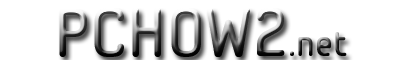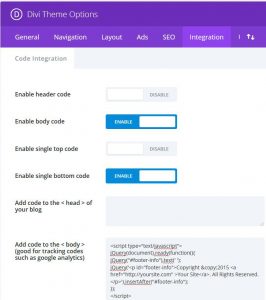REMOVE ELEGANT THEMES BRANDING – Many Elegant Themes DIVI users complain about the inability to remove the Elegant Themes branding from the footer in DIVI. I stumbled across the code below. Simply copy and paste it in your DIVI>Theme Options>Integration. Click “Enable Body Code” and paste the code in the “Body” text field. It’s free and Easy.
<script type="text/javascript"> jQuery(document).ready(function(){ jQuery("#footer-info").text(' '); jQuery('<p id="footer-info">Copyright ©2016 <a href="http://yourcoolsite.com" >My Awesome Site</a>. All Rights Reserved.</p>').insertAfter("#footer-info"); }); </script>