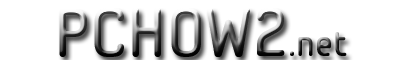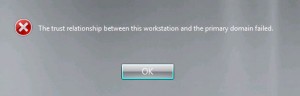The Trust Relationship Between This Workstation And The Primary Domain Has Failed
The Trust Relationship Between This Workstation And The Primary Domain Has Failed
Recently a remotely working coworker began to experience some issues with his Dell Latitude E 4310 Windows Pro 7 Notebook. At that time the easiest solution was to use system restore. System Restore worked like a charm. However on his return to the office he was greeted with the following message upon logging in “The Trust Relationship Between This Workstation And The Primary Domain Has Failed“. This was new to me so I typed the phrase in my favorite search engine DuckDuckGo. The results were as I expected and this has been a Windows annoyance at least as far back as Windows XP.
There appeared to be many reasons for this happening including a bug in the OS. However in my case the The Trust Relationship Between This Workstation And The Primary Domain Has Failed error was due to the system restore resetting the workstation to a point far enough back in time that the shared security information between the domain controller and the workstation were no longer in sync. So the The Trust Relationship Between This Workstation And The Primary Domain Has Failed error was in fact my own doing.
I read many documents on the fixes but I took the path of least resistance. I simply rejoined the domain using the steps outlined below.
- Logon in as an administrator of the local workstation account and not your domain. (Because you can’t log on to the domain)
- Navigate to the “Control Panel” > “System and Security” > “System” > “Advanced System Settings”
- The above will open up the “System Properties” window
- In the “System Properties” window select the “Computer Name” tab.
- Click the “Network ID” button and go through the wizard to join your domain.
- Reboot
That will make your The Trust Relationship Between This Workstation And The Primary Domain Has Failed error go away.