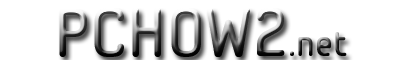How To Determine A Color On A Website?
So you need to match the color of something you saw on a website. You tried to sort through the html code and CSS with little success. Fret not there is a free utility INSTANT EYEDROPPER that does all the work for you.
Simply install the application and let it run in the system tray. When you need to determine a color just left click the icon in the system tray and you will see crosshair’s appear. Keep the mouse button depressed and move the cursor to the color you want to determine. Instant eyedropper will report the color in a Hexadecimal format. If you want to verify the color is correct just go here and paste the hex number in the box and display the color.