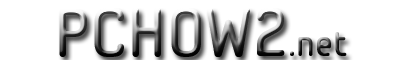8 ways to help maintain your computer and devices at work
Originally published by Microsoft I thought this was too good not to publish here
You most likely couldn’t do your job without your computer and mobile devices. Everyday you use them to work on files, connect with people, and access resources. Keeping them running smoothly is important to working effectively.
So how do you start?
At work your computer and devices are part of a larger network. Keeping them running means you have to work closely with your corporate IT department. Working with them will save you time, save your company money, and help keep the network secure. This article includes tips and best practices for working with your corporate IT department to keep your computer and devices up-to-date and functioning properly.
Who owns the computer?
You use a computer at work, you may take it home, and you might even have a picture of your kids on the computer desktop. The computer, though, isn’t yours. It’s important to realize that your company owns that computer. They have the right to install patches and updates on a regular basis. By doing so, they can make sure your computer and the network run as smoothly as possible.
“It’s common for IT departments to get complaints about patches being put on computers,” said Jim DuBois, a general manager for IT at Microsoft. “But it is the best way for companies to make sure the network and computers remain secure.”
To further protect their computers, many companies even prevent users from making changes to the settings or software installed on the computer.
Best practices for maintaining your computer
Use these best practices to help maintain and protect the computer you use at work. You should contact your IT department to determine their specific policies.
- Install all updates required by your IT department. Not installing updates as required by your IT department can expose your company to viruses and other security risks. Some companies even prevent computers from accessing the network if patches aren’t installed after a set date. Also, find out whether the IT department wants you to install updates on Microsoft Update . If they do, make it a habit of checking Microsoft Update regularly. You’ll save yourself the hassle of the IT department forcing you to install updates when it’s not convenient for you.
- Install only licensed programs. Make sure that you or your company have a license for any software you install on your work computer. Your company can get sued for having software without a license installed on its computers. For example, installing a program your friend bought could present some problems. Software that you’ve bought a license for is probably fine, but double-check the license to make sure. Sometimes, software bought for home use can not be installed at work as well.
- Don’t install different versions of software. Even if you prefer the version of software you use at home rather than work, don’t install it on your work computer. You could have incompatibility problems with the software your co-workers are using and with your specific line of business applications. Your IT department may also not be able to make any required updates or provide technical support.
- Let IT know when hardware isn’t working. Fixing a broken computer yourself could just cause more problems. Your fixes, for example, could make the computer incompatible with the corporate network. Most IT departments have a helpdesk or technical assistance program designed for this type of work. The IT department may have already seen the same problem and have a known fix. Helping your IT department track common computer problems can also help them decide which brand and make of computer to order in the future.
- Let IT know when you need something. Giving the IT department reasonable requests and adequate time for planning can help them respond to your needs. Otherwise, you may end up with computer software or hardware you didn’t want, which can hinder how effective you are at work.
- Don’t download programs from Internet sites you don’t trust. By downloading programs that may not be secure, you put all the computers on the network at risk.
- Be aware of suspicious emails. A virus introduced though email may be disguised as a downloadable file. If an email you receive is from someone you don’t know, contains strange text, or otherwise looks suspicious, contact your IT department. If you open it, you could potentially cause problems for you and you co-workers. If it does contain a virus, the IT department can ask other employees in the organization to look for similar emails.
- Use online support resources. Many IT departments have created online internal help sites that could provide an answer to your computer problem. Each day, Help desks typically receive many questions that are already answered at these sites. For help effectively using Microsoft products, you can also use the following resources: