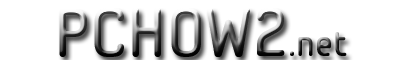Here is how to resolve this problem:
- Click on Start, and then in the search bar type:
gpedit.msc - Expand Computer Configuration, Expand Administrative Templates, Expand System, Expand Credentials Delegation
- Double Click on “Allow Delegating Default Credentials with NTLM-only Server Authentication“. Click the “Show…” button, Enter the following:
TERMSRV/* - Click OK, to close the Show Contents Window, Click OK again to close the next window.
- Double Click on “Allow Delegating Saved Credentials with NTLM-only Server Authentication“. Click the “Show…” button, Enter the following:
TERMSRV/* - Click OK, to close the Show Contents Window, Click OK again to close the next window.
- Click on Start, and then in the search bar type:
GPUPDATE /FORCE